Red Gate’s Windows Phone 7 App competition ends in three days time. I’ve set myself the challenge of building an XNA game in 3 unplanned days I have in my schedule. Go read about Day 1, Day 2 and Day 3. Sundown of Day 3 found the game to hard for me to play. This was the result of an extra half day I found scrunched up in my coat pocket:
09:30 Trying to find ways to make the game easier!
09:56 Figured out how to draw translucent, alpha-blended models: set BasicEffect.Alpha to something less than 1, and remember to set GraphicsDevice.BlendState = BlendState.AlphaBlend before rendering. Oh – and objects have to be drawn in reverse order – those at the back first. Now the original puzzle is shown along with exploded pieces – I think I am able to play it now!
10:06 Added a little bump to the front of the tile model, so that you can tell when shapes have been flipped on their backs:
10:55 Implemented a more mathematical way of checking if a shape is back in its home orientation: Take the Vector (1,1) and apply the same sequence of X,Y, and Z rotations to it as to the shape, and check if it still equals (1,1).
11:00 Trying to figure out an algorithm for increasing puzzle hardness gradually.
11:34 Started using SpriteBatch to draw text on top of my game, but 3D objects started rendering weirdly. As ever though, Sean Hargreaves had the answer: SpriteBatch changes several of the GraphicsDevice properties which need to be reset the next time round before drawing the 3D stuff.
12:18 Got a scoring system working, with the score being drawn up on screen
13:19 Added a help button, and a help screen on application startup. Now all I need is a logo, and I think I’m done.

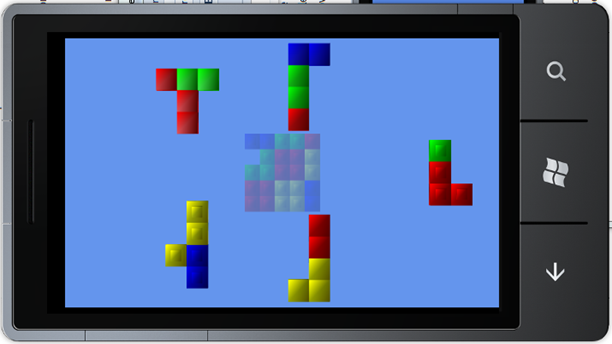



0 comments:
Post a Comment