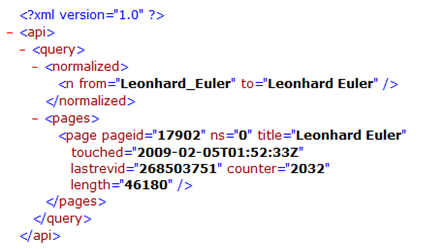How did I miss this? At PDC 2008 (in the Parallel Symposium, apparently), Microsoft started talking about a new language that may be joining the .Net family. Continuing the musical theme of certain other languages, this one is called Maestro.
According to an article in Dr Dobbs Journal, Maestro is a special purpose language designed to simplify the writing of scalable parallel programs. It will integrate with other .Net components, and it seems that the intention is for the compute-intensive parts of applications to be written in Maestro, while the staple .Net languages continue to power the rest.
It’s based around the idea of agents in isolated domains passing messages to each other. On the new Maestro blog there’s an article giving some examples of the funky syntax they’re introducing:
- The forwarding operator, ==> which is used to indicate that messages should be passed from a source to a target
- The broadcast operator, –<< that broadcasts messages to a number of targets
- The multiplex operator, >>- which combines messages from several sources before passing them to a single target
Don’t get too excited just yet: Maestro is being described as an “incubation project”. That appears to mean that it’s a bit more than a research project, but not one that anybody has yet committed to shipping. I don’t think they’ve even released a version of this yet – I certainly can’t find a download.
Once you’ve read the book, see the film on Channel 9.
Update (16/4/2009): Maestro has been renamed to Axum
As Mary-Jo reported, Maestro has now been given the less musical code name of “Axum”. This is possibly due to a code-name clash with another Microsoft project, that one to do with business intelligence.