Our church jumped into the computer age a few years back. We ditched the Overhead Projector that had served us faithfully for many years, and acquired one of its digital brethren, along with a laptop. Ah, OHPs – those were the days – amazing what they could do with just a few lights, lenses, mirrors, and on a good day, no smoke. Anyway, I volunteered to sort out some software to do what the old OHP did for us – display songs on the screen for the Sunday School scholars to sing.
Powerpoint was an obvious first candidate, but rejected after a few moments consideration: our Sunday School leader likes to be able to add choruses to the mix at a moments notice: imagine try to insert slides into a Powerpoint presentation on the fly!
Then I scoured the ‘net for more specialised alternatives – and found plenty.But I noticed two things about all of them: firstly, they cost money; and secondly, all of them did too much – we prefer not to have our attention distracted from worship by snazzy graphics and alpha-blended video, or by nursery notices popping up to inform Mrs Jones that little Johnny needs his nappy changing.
What self-respecting programmer would not see this state of affairs as a challenge? Surely it would only take a few evenings to bash out something that would work exactly the way we wanted it to?
So (a few)^10 evenings later I had a little application ready to use. And we’ve been using it successfully for the last four years. Dragging and dropping song titles into a playlist sure beats sorting through a deck of transparencies.
Ever since I started this blog, I’ve been intending to put the application and source code online in the hope that others will find it useful. Finally I’ve got round to it. It is my birthday gift to you all (28 today – I reckon I’ll start feeling grown up in about two years time!).
What you should know about HymnSheet
So here it is, imaginatively named HymnSheet: simple song presentation software, especially suitable for children’s services, and, I imagine, School assemblies and music lessons. It features:
- Support for dual monitors (or a laptop and a projector). One monitor displays the control screen, the other the song display
- Drag-and-drop interface for putting songs into your play-list and for reordering them on the fly
- Ability for you to highlight the current line of the song, to assist children learning to read
- Easy to use song editor for adding your own songs to the song library
- Whole song displayed at once on screen, with key shortcuts for scrolling between verses and the chorus of the song.
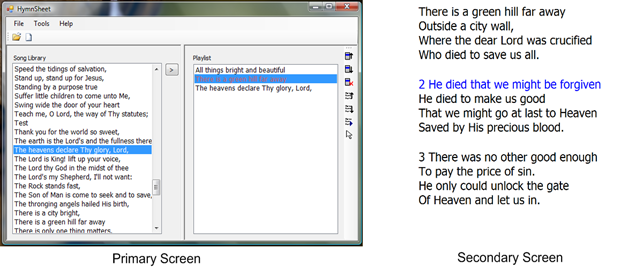
If you find this useful, you might like to help me persuade my wife that it was worth my while - if you’re sufficiently persuasive, she may allow me the time to add some new features:
Points of interest in the Source Code
For the more technically minded, I’ve made the source code to HymnSheet available – feel free to adapt it and add to it if you want – I’d love to hear from you if you do. Some points of interest in the source code :
- The code is written in VB.Net. I know, I’m sorry. Reason is, I started working on this in the days before I had broadband. At the time I only had a CD of Visual Basic 2005 Express Beta which I’d picked up at a conference. By the time I had a a proper language installed on my machine, I didn’t fancy the job of rewriting ;-). Maybe one day…
- Songs are stored in xml format. I use an XSL transform to turn this into HTML (with CSS to style it) and then display it in a Webbrowser control (maximised to fill the whole of the display screen). This gives you complete control over the way songs are presented. In particular, you might want to change the fonts or colours – the settings for these are in the songs.css file.
- If you’ve never taken a look at the Webbrowser control, you should – it’s cool. As well as letting you load HTML from memory, it provides a managed DOM view of the HTML document, complete with events; you can also invoke any scripts embedded in the page.
- I use some Javascript to animate the movement between verses. From IE 7 onwards, the default security settings prevent javascript from running in a HTML document that is loaded from memory (as is the case in HymnSheet). If you host the Webbrowser control in an application and want to enable javascript, you need to set a key in the registry: [HKEY_LOCAL_MACHINE or HKEY_CURRENT_USER]\SOFTWARE\Microsoft\Internet Explorer\Main\FeatureControl\FEATURE_BLOCK_LMZ_SCRIPT\[You executable name.exe], with value of 0. I do this in the installer, but I’ve also created a class with a method that will enable scripting for the current application: look for it in the source code – it’s called EnableWebBrowserScripting.
- I’ve included the source code for the installer (see HymnSheet.wxs). If you want to build this, you’ll need to install WiX, the Windows Installer XML toolkit; you might also want to try out the excellent WixEdit for editing Wix scripts.




3 comments:
Hey... Happy Birthday!
Thanks Dan
Thanks Dan
Post a Comment